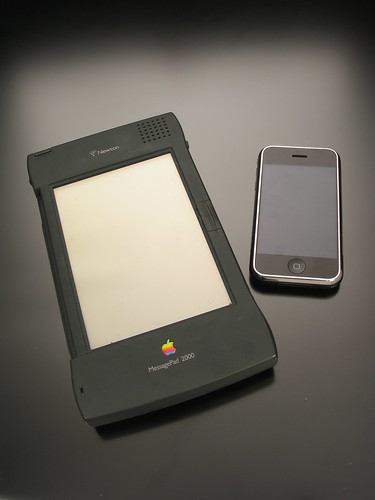I’ll keep this short and try to be as objective as possible…
I’ve used Aperture for quite sometime and loved it. The problem with Aperture, though, is its inability to interpret certain RAW files produced by my camera properly. It got me to question whether RAW conversion should have been done somewhere else, which led me to looking into Adobe’s solutions — Adobe Bridge + Adobe Camera RAW.
A few problems with Bridge:
1. Unintuitive interface — a lot of assumptions were made on that you understand what each feature does; I literally had to force myself to stop using it and hop on lynda.com to take a quick tour before all the other stuff even made any sense! Adobe, this is NOT how you design great software! Take a chapter from Apple — the way features are laid out and structured should be self-explanatory!
2. It relies on other Adobe software titles to do the heavy lifting; Bridge is really just an asset management and grading system. For RAW conversion, I have to launch ACR; for basic book layout, launch Illustrator or InDesign… etc. Aperture, on the other hand, has a straight forward built-in support for some of those features in ONE place.
3. I can’t grade images while viewing them in full screen mode! What gives!?? How else am I supposed to tell if an image is sharp? Through the stupid tiny, pathetic, inflexible magnifying glass provided by Bridge? That feature is a joke compared to Apple’s solution!
4. Grading has to be done by 2-key combos — a rating of 2 has to be done via
+
where as in Aperture, my fingers are a lot happier with just hopping through the numerics. No combo keys!
5. I can’t see the rating in the main preview image or window like I can with Aperture! So if I want to know what rating I gave to an image, I have to peer elsewhere on the convoluted UI! It’s extremely inefficient.
6. If I want to play with the potentials of an image, I am forced to launch ACR, but even then I can’t just make a new version of the image and play with it until I am happy with one version like I would in Aperture (without having to make a copy of the image, that is). I literally have to stop doing one thing just so I can do something else. In Aperture, editing, grading, cropping, keywording… etc can all be done simultaneously without forcing user to “switch mode”, or so to speak.
That said, there’s ONE advantage that Bridge has over Aperture, that is its “labels” feature. Besides grading images, I can label an image with a color for any purpose. But this is such a trivial feature that I wouldn’t switch my work flow just for that.
Now, the reason I am REALLY doing this is for Adobe Camera RAW. It’s a lot more flexible and can really sink its teeth into the wide dynamic range that my RAW files give me. The color adjustments made with ACR are also a little more pleasant and more flexible to control. But besides that, there’s really no way in hell I’d continue using this system once Aperture 2 is released with matching abilities in RAW conversion. And since Aperture has this great feature that allows me to two-way an image version with Photoshop, I really see no reason why I’d use any of those other convoluted and useless products Adobe has launched!!
So my struggle continues as I try to find a good work flow for digital photography. I’m a little frustrated with Adobe in that with its 20+ years of experience in making graphics software, its softwares still can suck so badly compared to a less-than-two-year-old Apple software! Yes, you can call me an Apple fanboy. But that’s just the harsh truth about Adobe.
Now I know I won’t even bother with LightRoom, Adobe’s answer to Aperture AFTER Apple launched Aperture (how embarrassing is that for Adobe having to catch up to Apple!). All the reviews about how LightRoom forces users into using “modularized” approaches is exactly the feeling I am getting with the Bridge + ACR combo. To that, I say “Thanks. But NO, thanks.”